For Email notification in Koha, we need to set up an MTA like postfix in our server. But from version ‘20.11’ Koha community added the ability to set up an SMTP within Koha and then pick them for use on each library when sending notices, cart, etc.(Bug 22343). With this patch, we can set up our email configuration in Koha software itself, also one can set up individual emails for individual instances and library branches in a server.
Email Configuration
We using our Gmail account for the library branch . We activated the 2-step verification in our Google account and created the app password for the Koha SMTP server. More information regarding the generation of app password will get from here.
Koha Configuration
The setup configuration is available in Additional parameters in the Koha Administration menu.
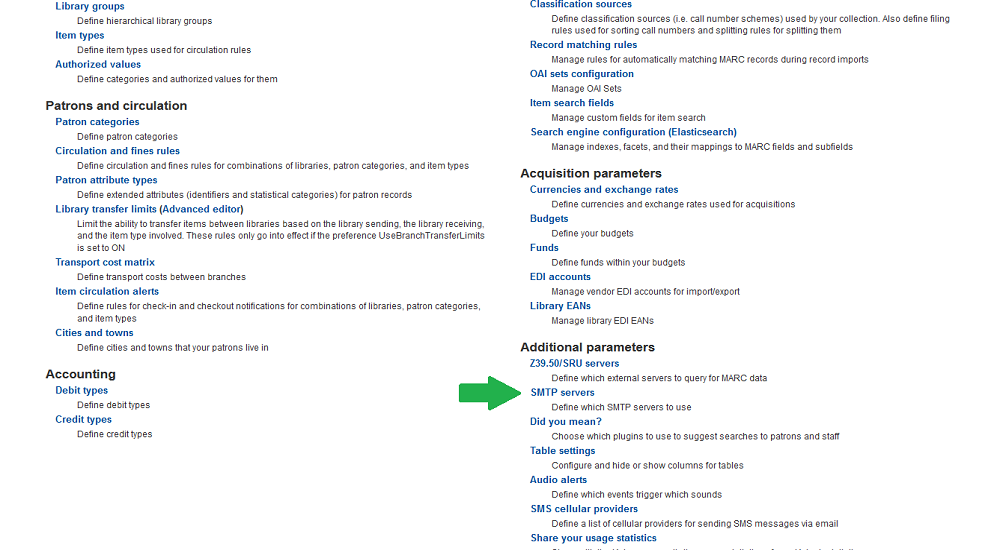
- Here we set up a Gmail SMTP server with the value as follows
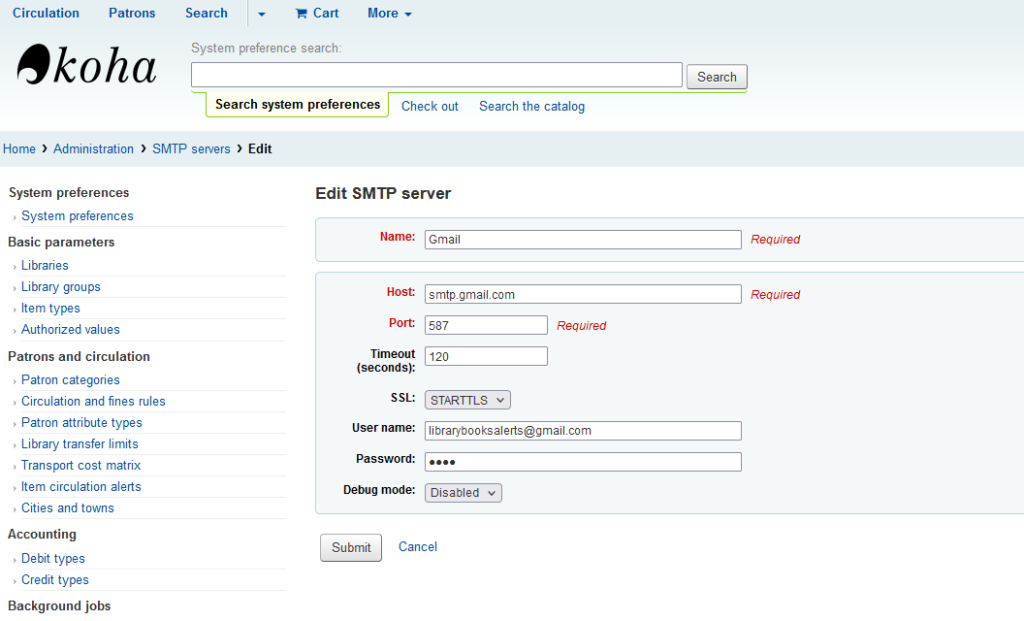
Name : Gmail
Host : smtp.gmail.com
Port: 587
SSL : STARTTLS
Username : Gmail username
Password : App password created
We running our server with Debian 10 on cloud .
- After this setup, we need to point this SMTP server to our library or branch in the Basic Parameters setting.
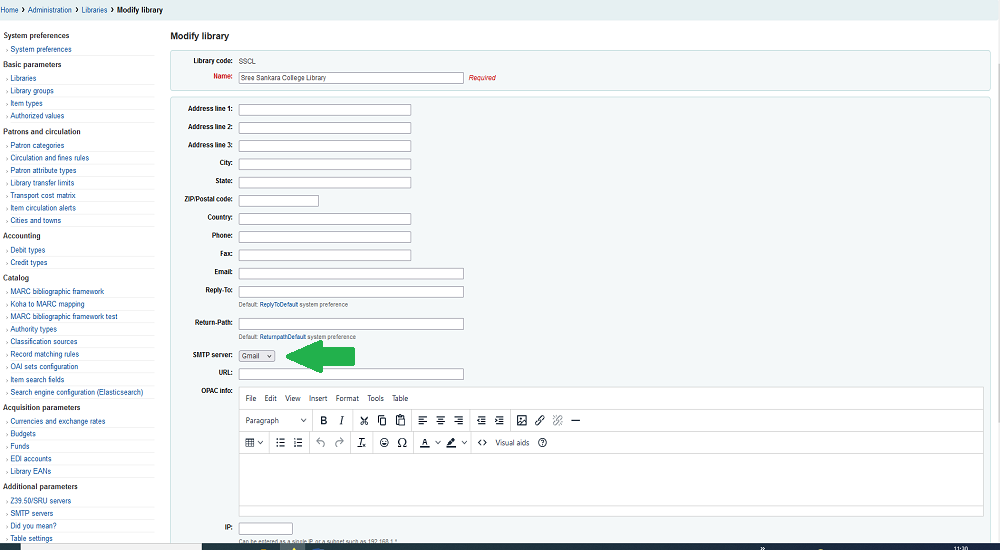
Finally enable email in the Koha Instance with the command
koha-email-enable instancename