2019
Koha SMS Service
SMS Alert Service In Koha
Koha has alert services via e-mail and SMS in its earlier versions. Koha SMS service can configure by choosing Email to an SMS service provider in India. Many of the library using E-mail alert services with open-source mail transfer agents like Postfix. Now in India many service providers are giving E-Mail to SMS services. We tried this service in Koha 19.05 with the SMS vendor Textlocal. Before going to the tutorial, let us have a clear idea about all the terms.
TRAI (Telecom Regulatory Authority of India)
In India TRAI control/monitor the bulk SMS service of all service provider. The SMS can be sent in two ways,
1) Promotional SMS
2) Transactional SMS
Promotional SMS can be delivered only from 9 am to 9 pm by a Sender ID. The Customer will not receive this SMS if they activated DND. Transactional messages such as OTPs and order updates can be delivered 24×7.
Sender ID
An SMS Sender ID is the displayed value of who sent the message on your handset. As per TRAI regulations, promotional SMS will be delivered with a random 6-digit Sender ID assigned by the operator. Transactional messages such as OTPs and order updates can be delivered with a 6-alpha character Sender ID of your choice
New TRAI Rule((TCCCPR 2018).
TRAI (TCCCPR 2018) has mandated all businesses that want to send SMS to register their business entity, headers (sender IDs), and templates along with the required consent information on any of the DLT platforms. Please find the detailed information here
E-mail To SMS
Email to SMS is a feature, which allows you to send and receive SMS from your Email application. By using this service an email ID with phone number and service provider domain, one can easily sent this email as SMS. For example a patron number 984731XXXX and the service provider domain is texiconsms.in then the email to [email protected] will send as SMS to the number.
Choosing the services provider.
Textlocal SMS services provide email to SMS services with low cost plans. We created an account as promotional SMS. After that we registered DLT registration in Videocon DLT Service. After the approval we registered the Sender ID in our account. The detailed guidelines for DLT registration and Templet registration also linking it with text local account will get from Textocal customer service. The same email which we set up in koha email service added in Textlocal account setting. If you want to make your account transactional, you have to submit an authorization letter to them. Initially they give only 10 free SMS, we have to buy SMS according to their plan. The only drawback of the service if our mail included UNICODE character, the SMS will not send.
![]()
Koha Settings
Firstly we set up an email alert service in Koha with Postfix. For setting SMS service as the email we have to change SMSSendDriver under patron preference to ‘Email’ in Global system preference as shown in the picture.
![]()
Next, configure the email gateways of your service provider at Koha Administrator→SMS cellular providers.
![]()
Here the domain value is sms.textlocal.in.
By setting these two go to patron page and edit SMS number and SMS provider, also click the Patron messaging preferences as shown in the picture.
![]()
Next, go to Notices & slips menu at Tools, click the message you want to send as SMS and add/customise the SMS format.
![]()
Setting all these when an email will send, alternatively an SMS will also sent.
n
n
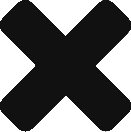

Nice we are waiting for this thank you
I would like to set a SMS alert facility in our library. Will you please contact me.